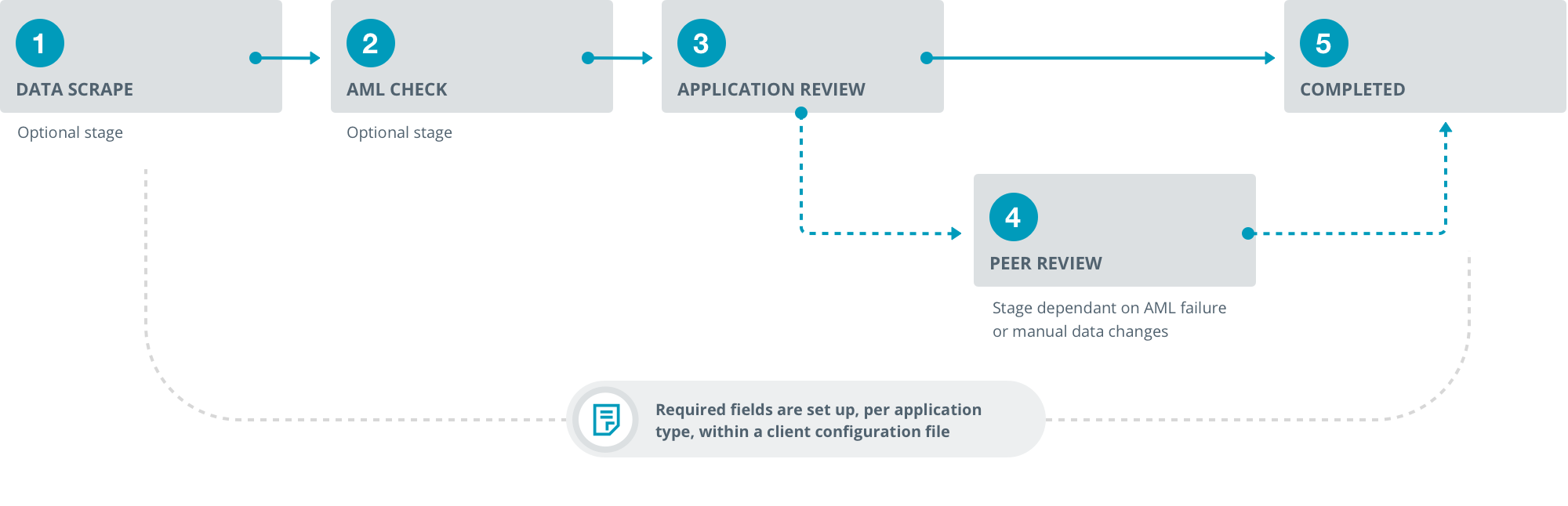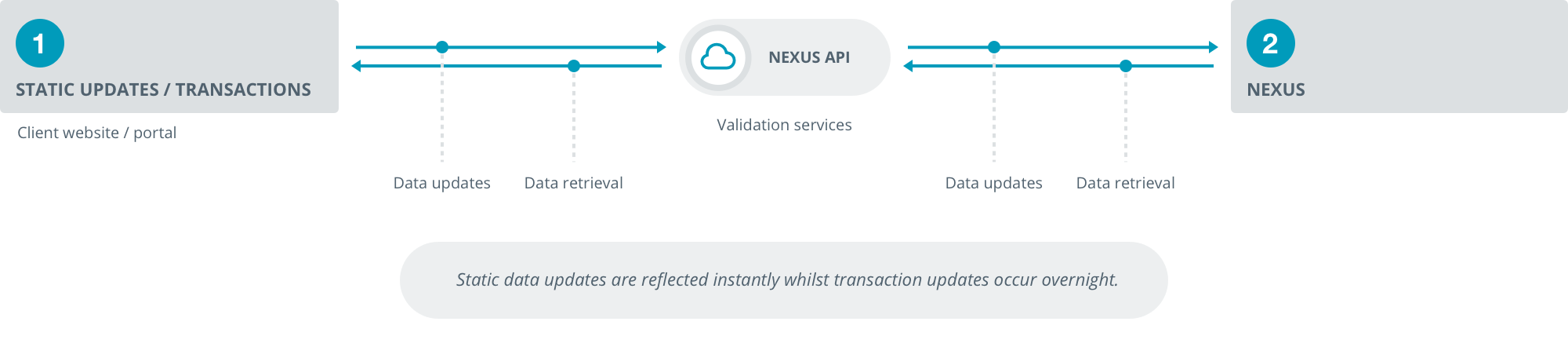With Apex NZ’s onboarding and post-onboarding API’s, you can develop your own investment related applications to securely signup investors, share with them a historical view of their investment data and enable a level of self-management.
Our API’s handle the synchronisation of data between data sources, access to required third party services and all aspects of user management. User management can also be performed by the client application if required.
There are a number of API’s that can be utilised in both the onboarding and the ongoing management of investors and their investments.
Onboarding
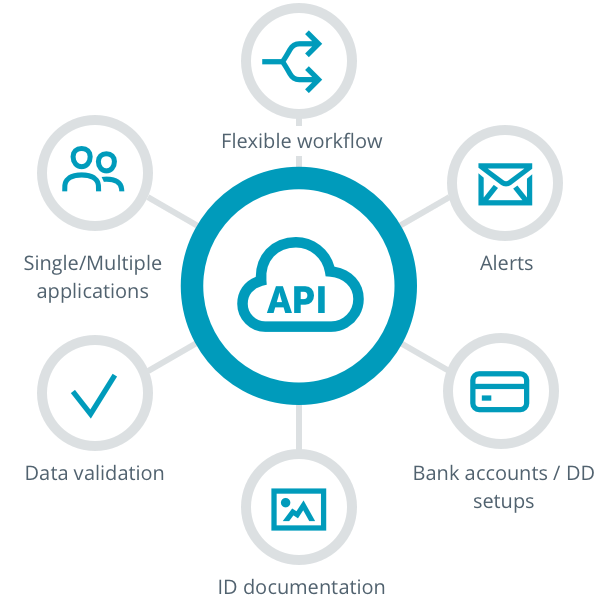
Apex NZ's onboarding API takes an automated approach to the registry workflow. Utilising a mixture of proprietary and third party services, developers can integrate into a workflow which:
- Validates and verifies AML and residential addresses data in real-time.
- Provides a configurable setup to meet a range of client / investment requirements.
- Triggers communication checkpoints at different stages of the onboaring process so visibility is at the forefront.
- Accepts multi-invesmtent, bank account and direct debit set up data.
NeXus - Investors and Investments
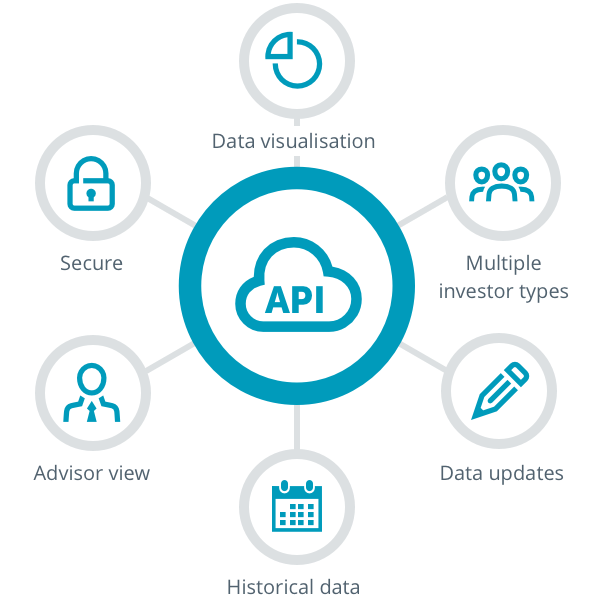
Apex NZ's post onboarding API provides developers the ability to retrieve and update existing investors data. Developers are able to:
- Present historical investor data from date of inception to current date. (Updated daily). Please note: This is not a bulk API
- Show a view of multiple linked investors and investments.
- Update customer details and add transactions.
- Provide the ability for a customer to manage their account.
- A secure environment for an investor to view their investment data.