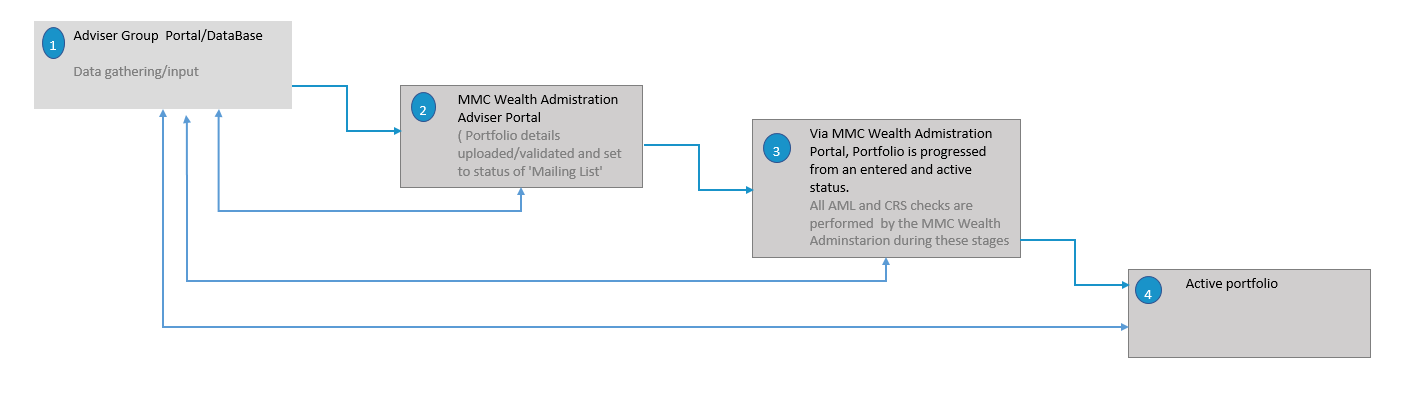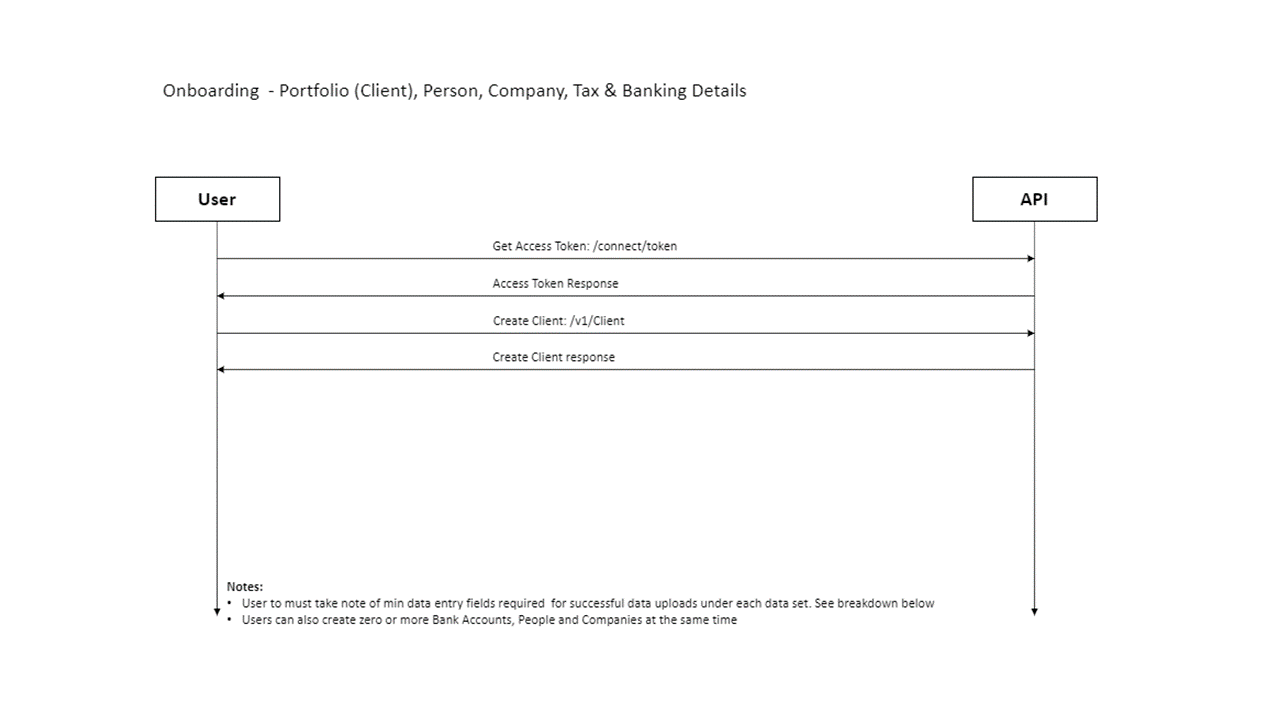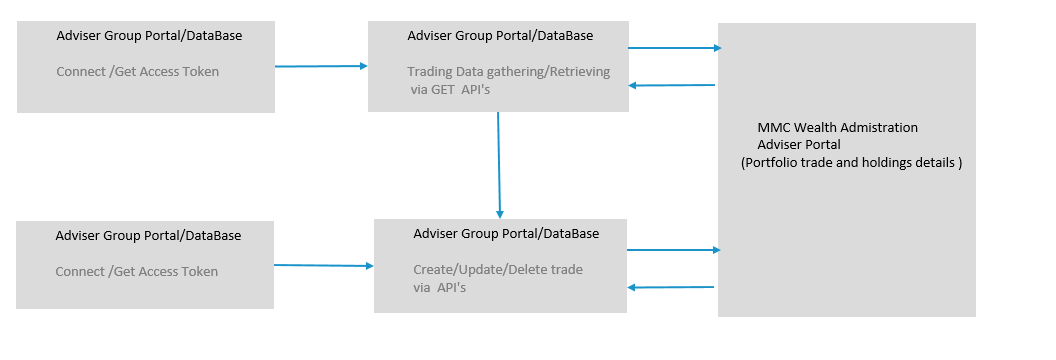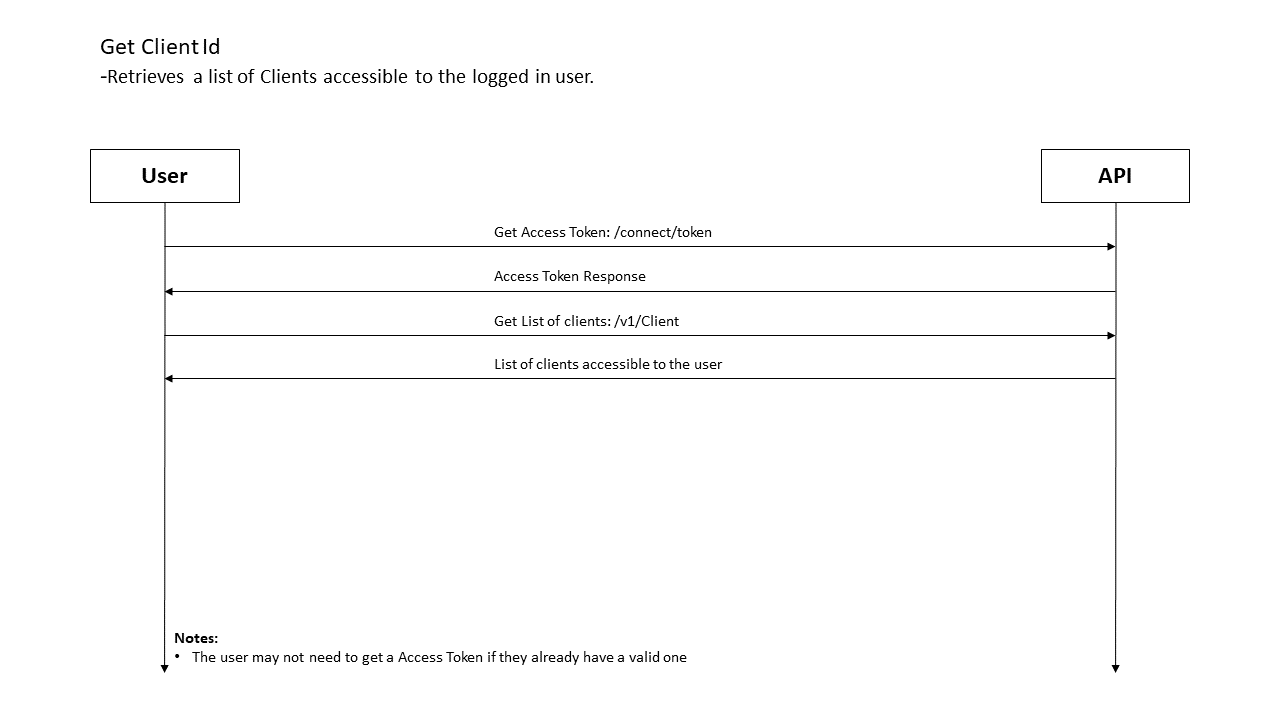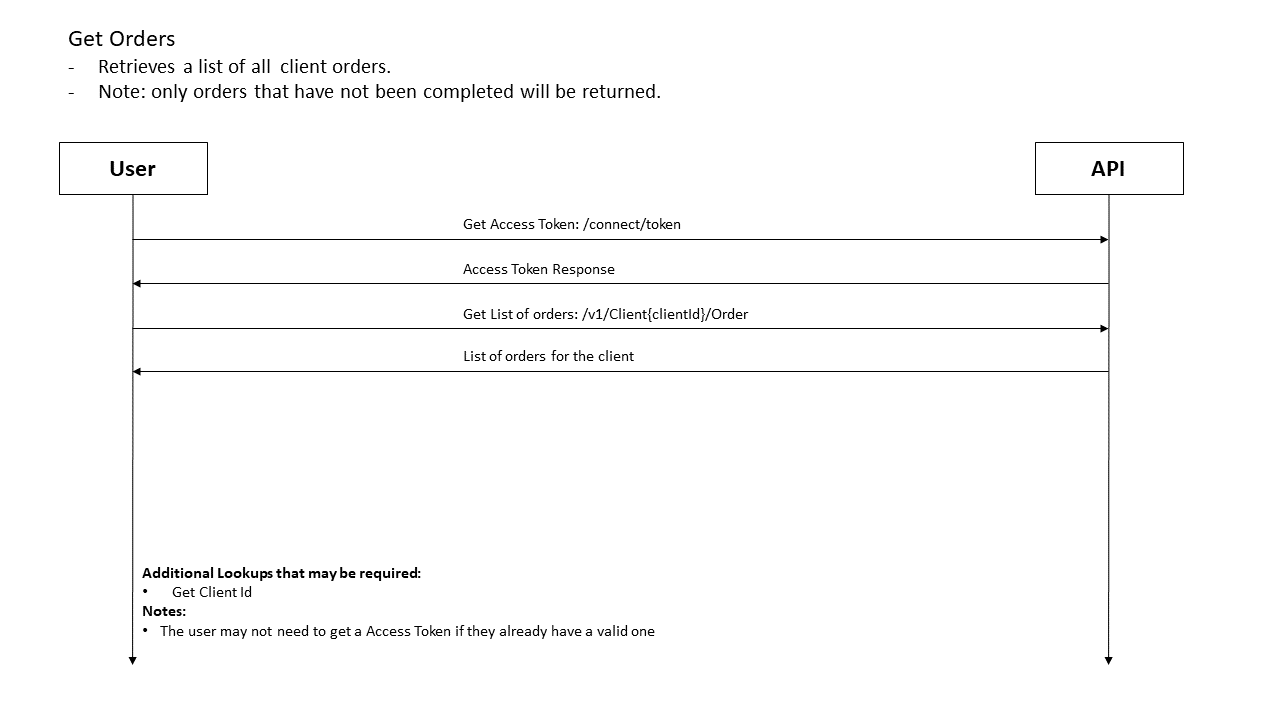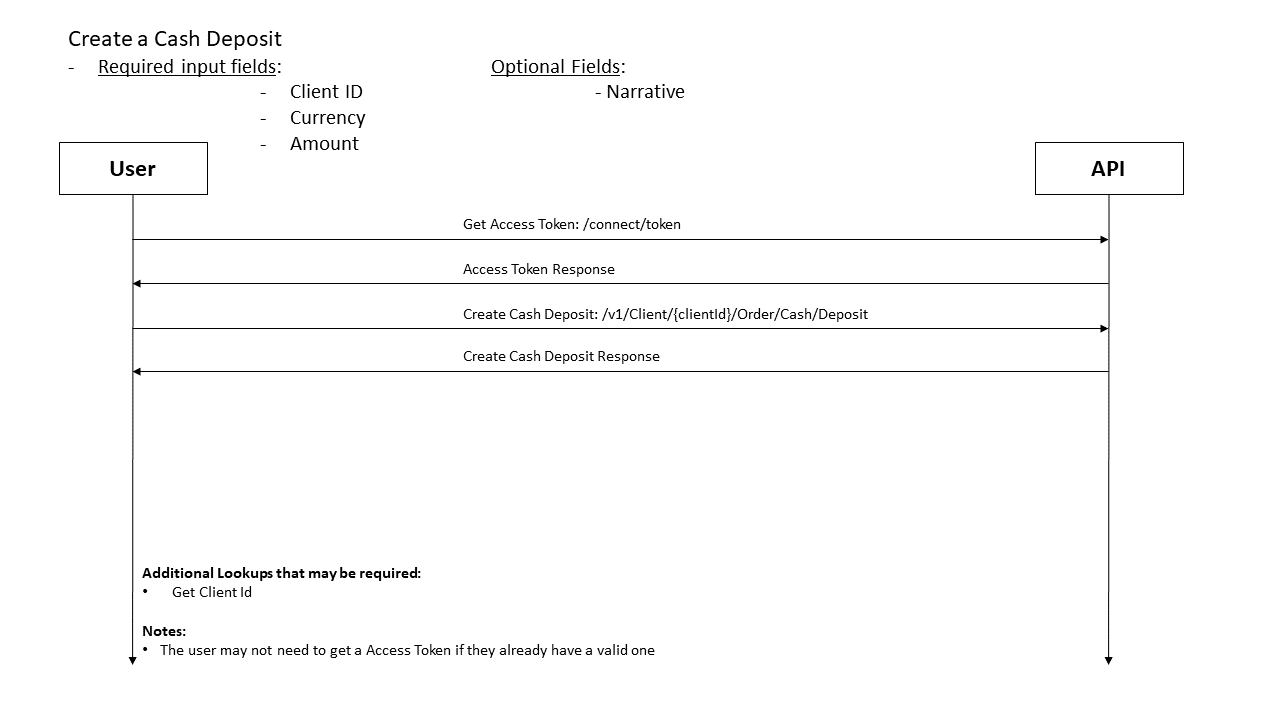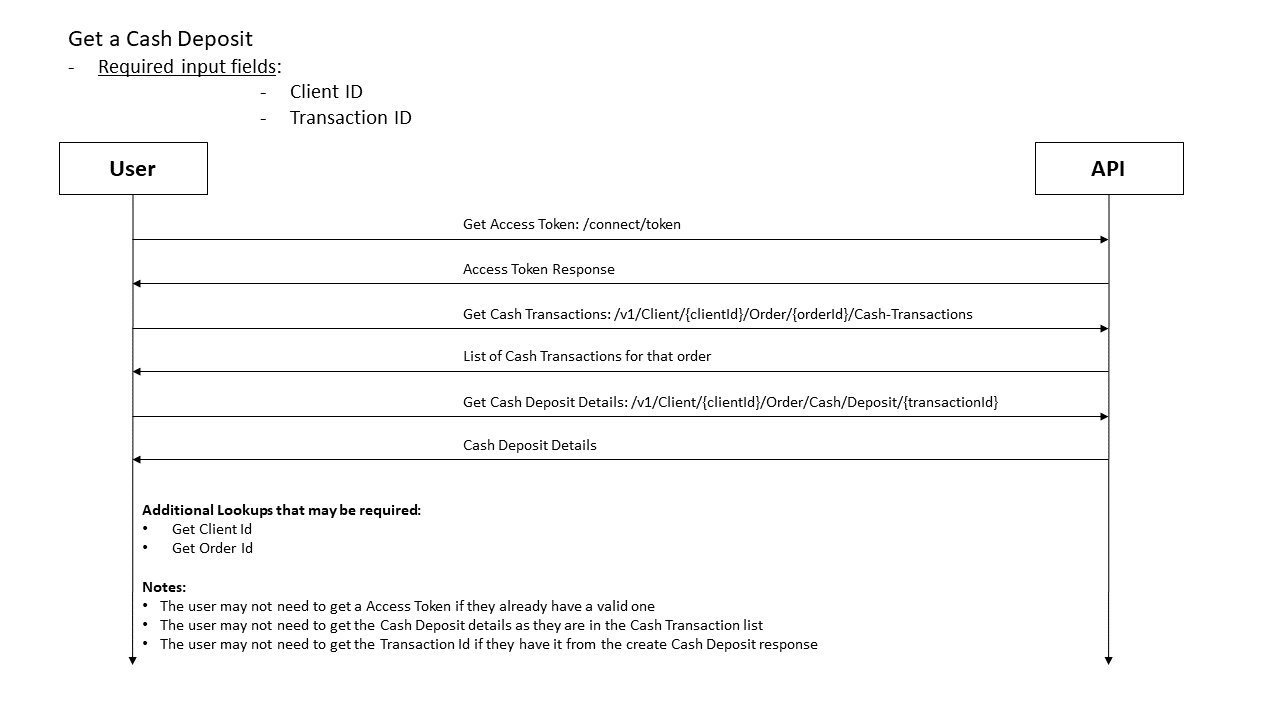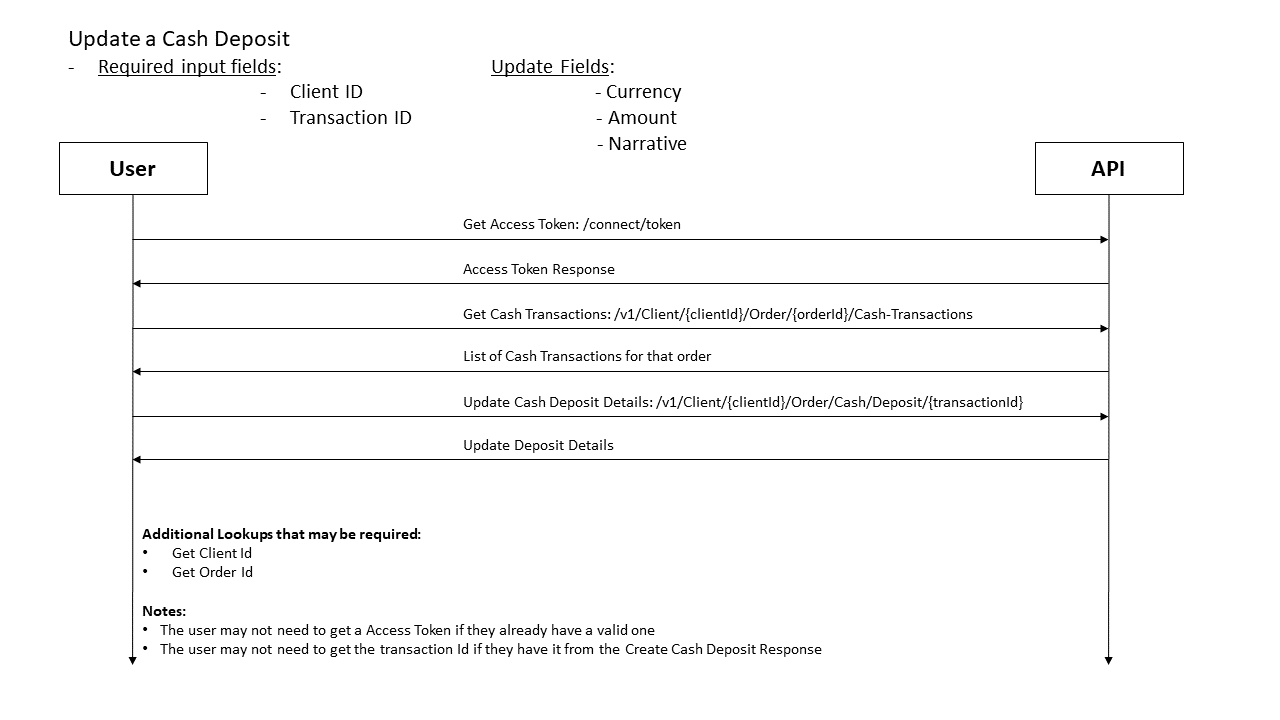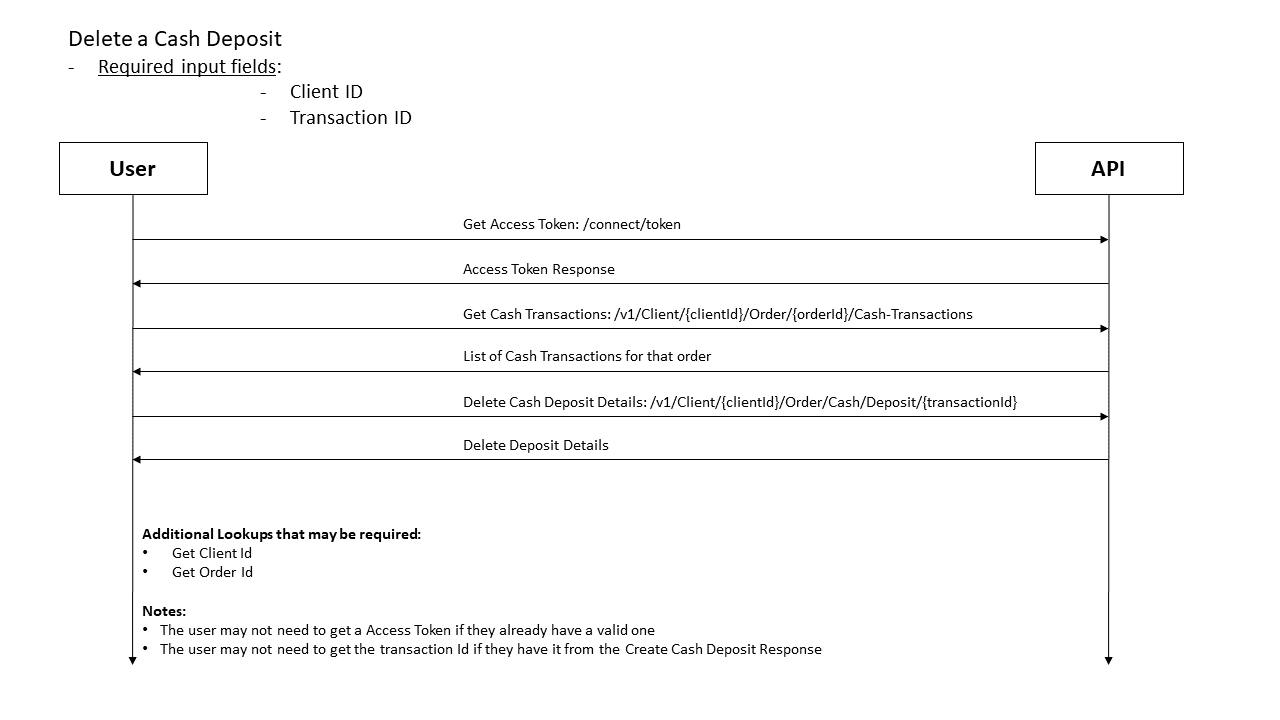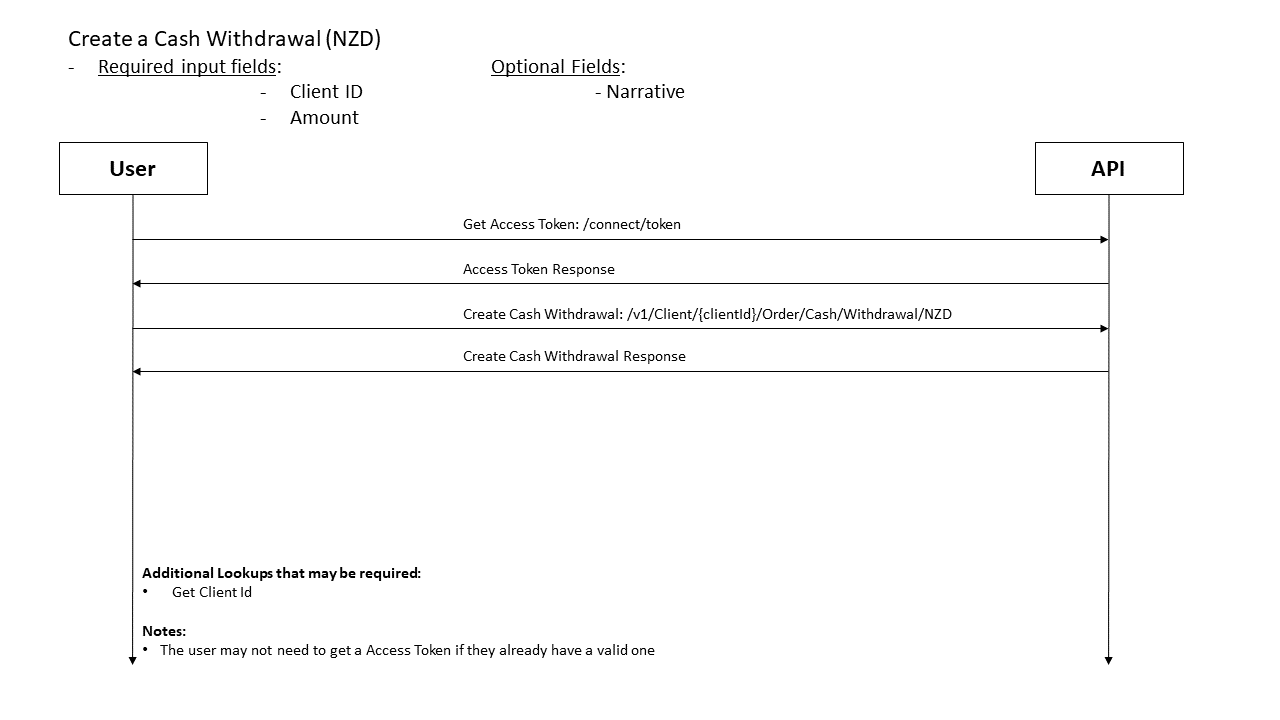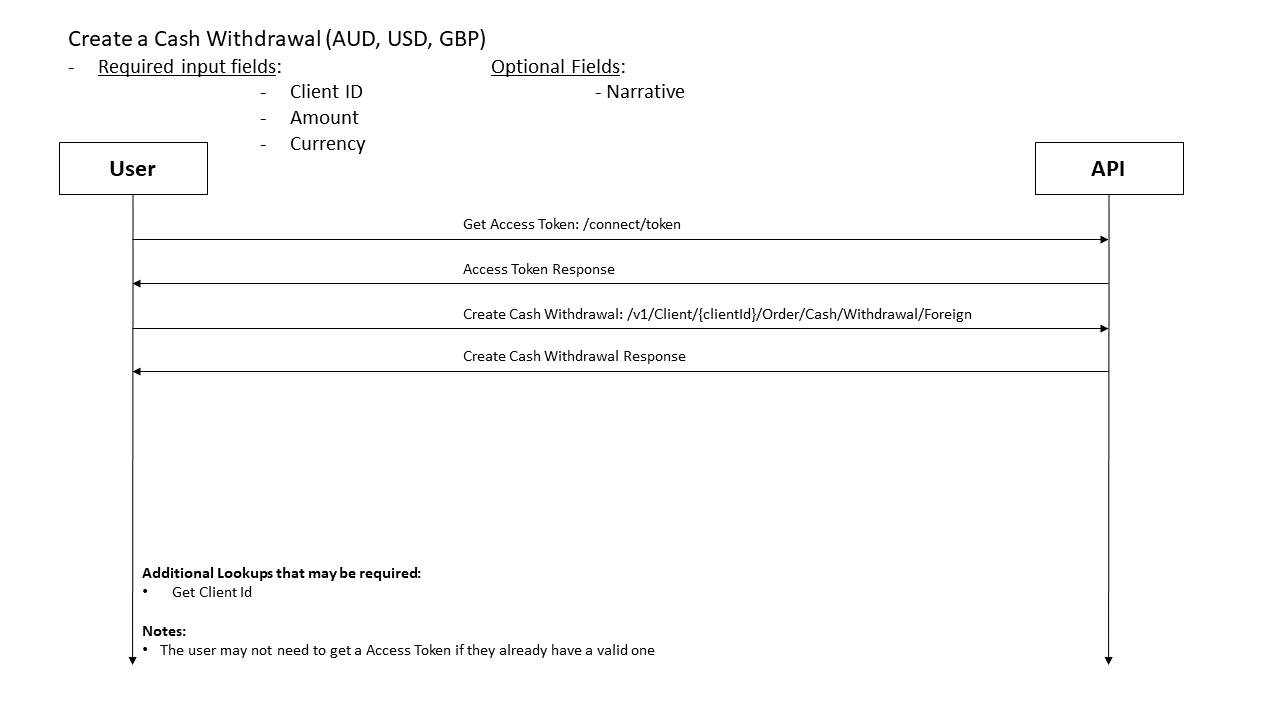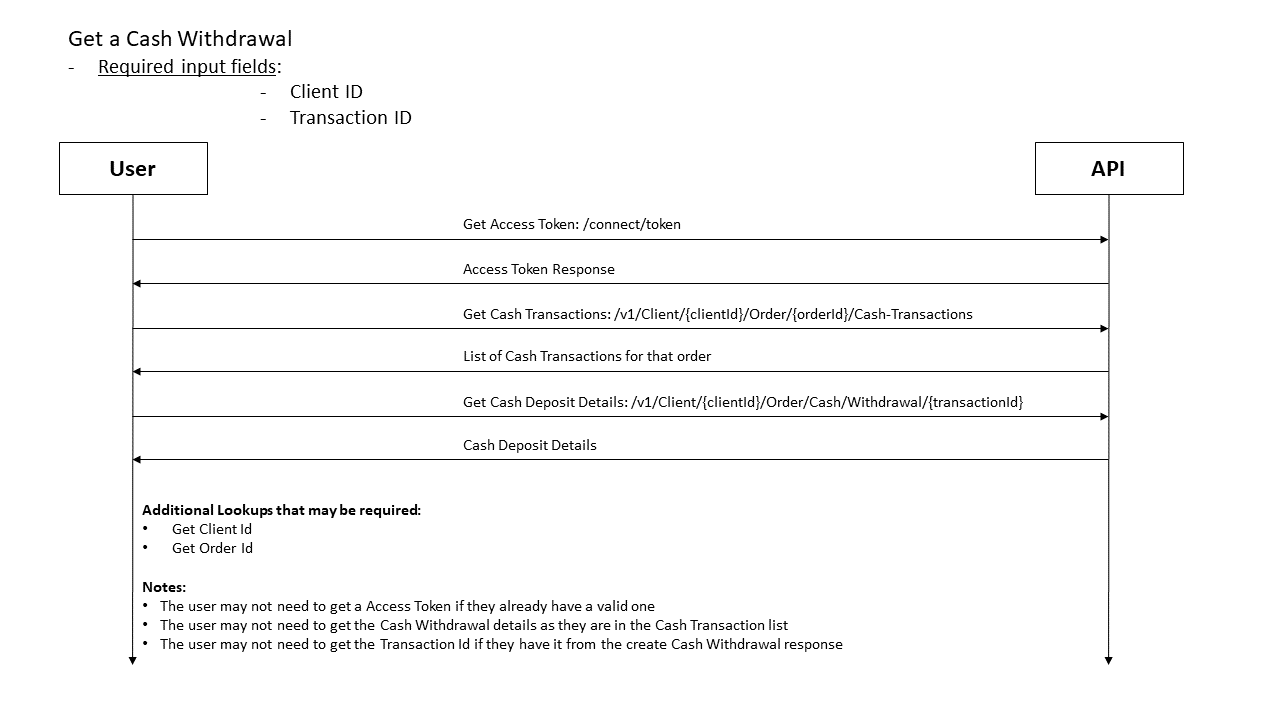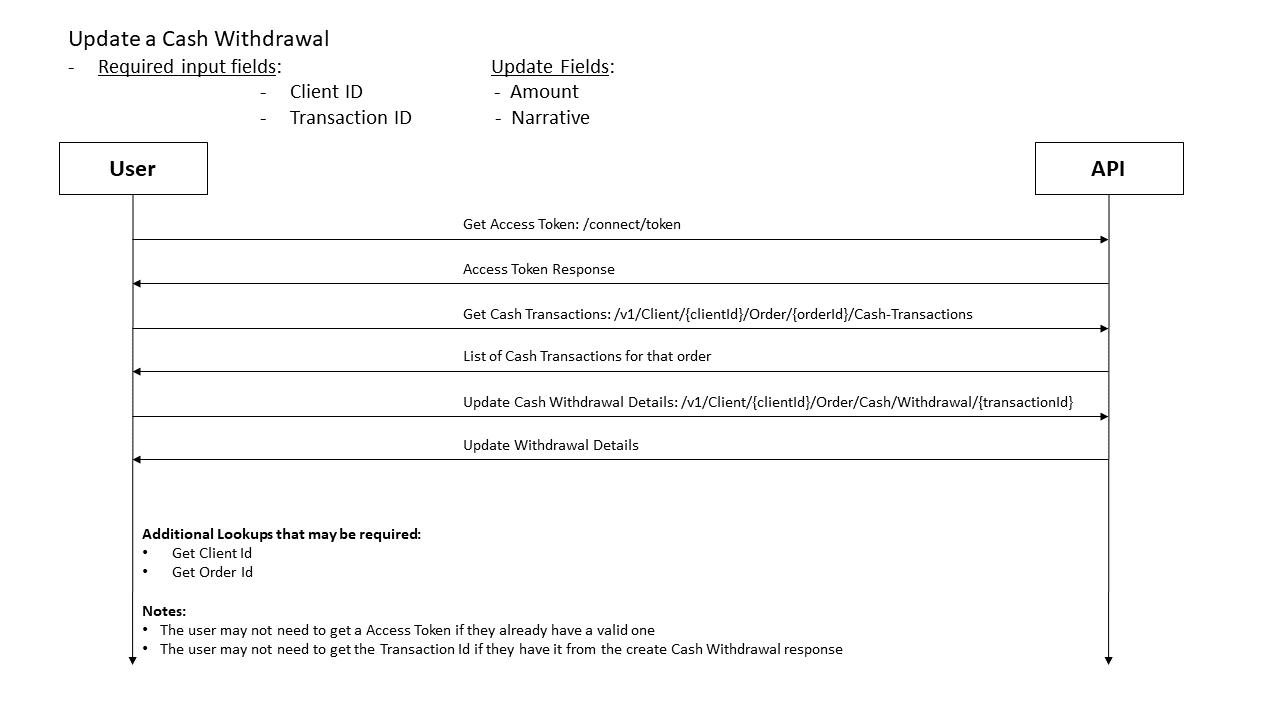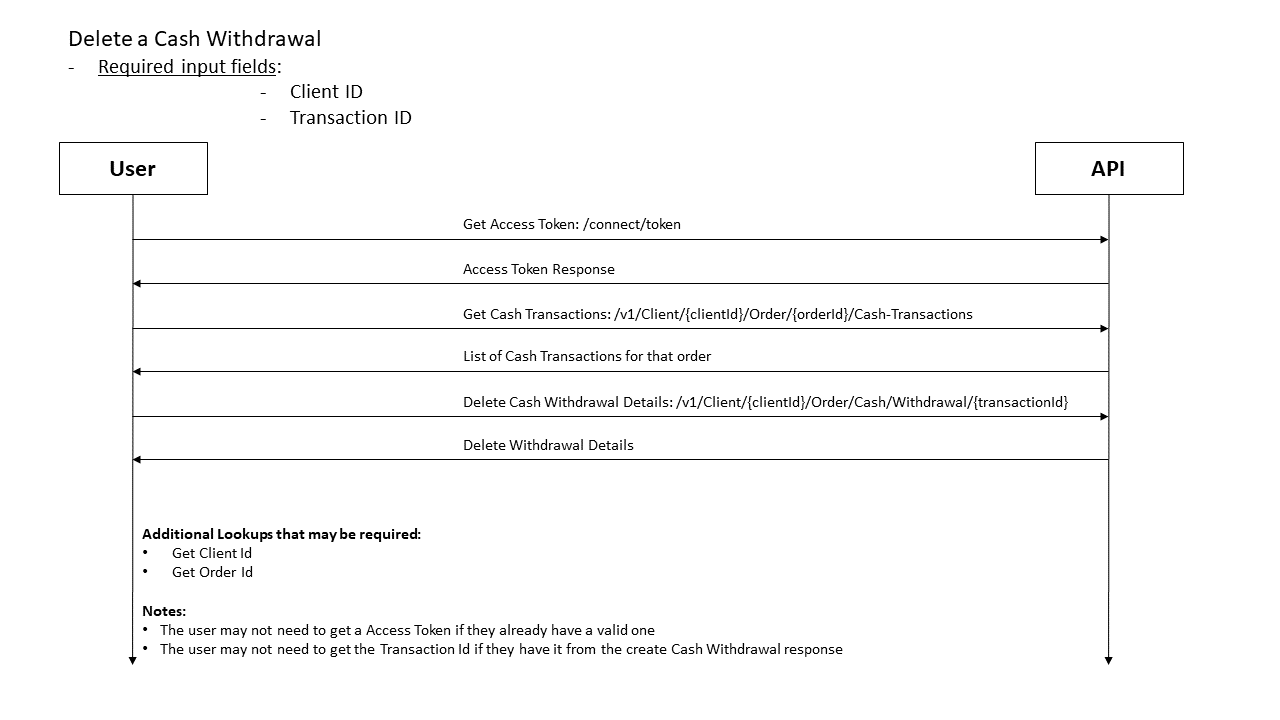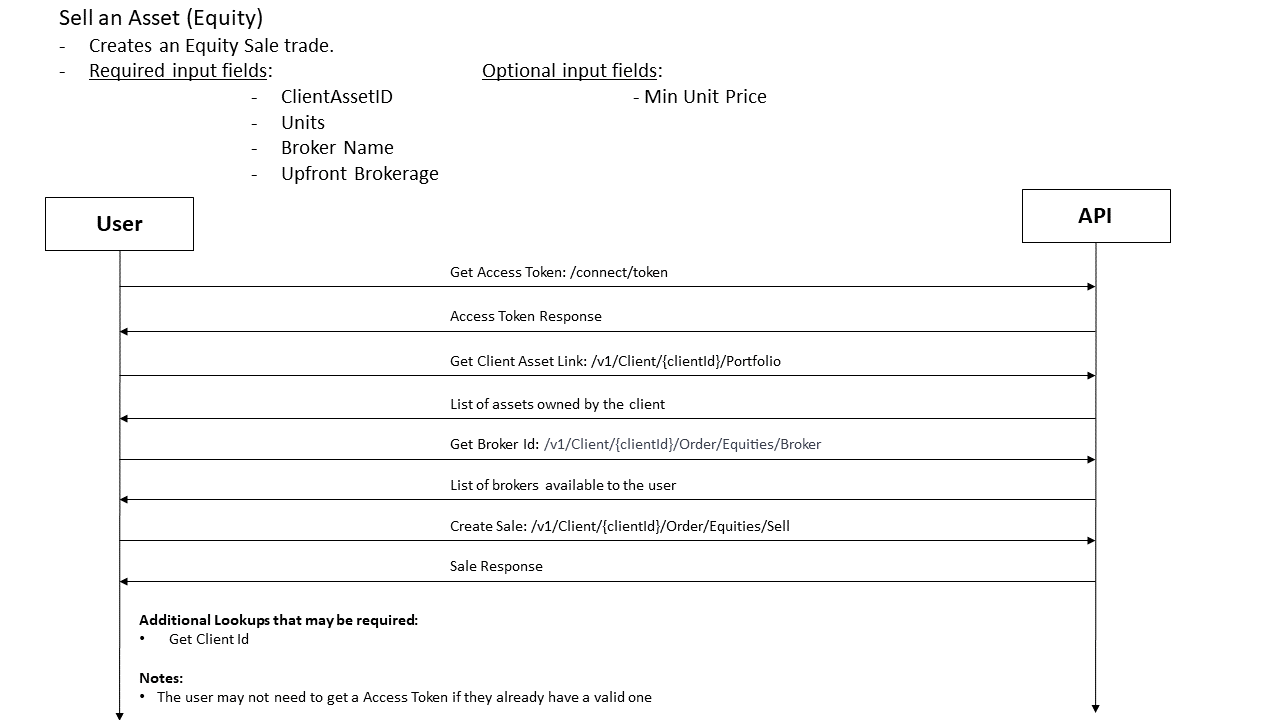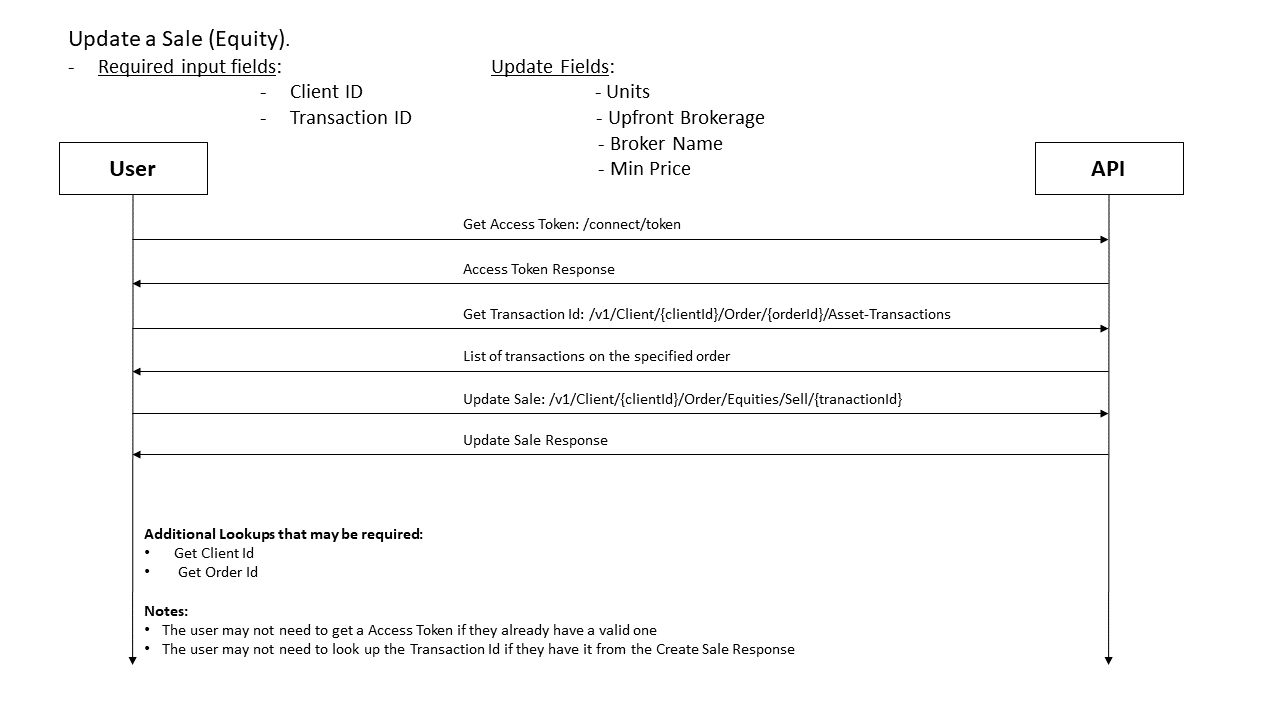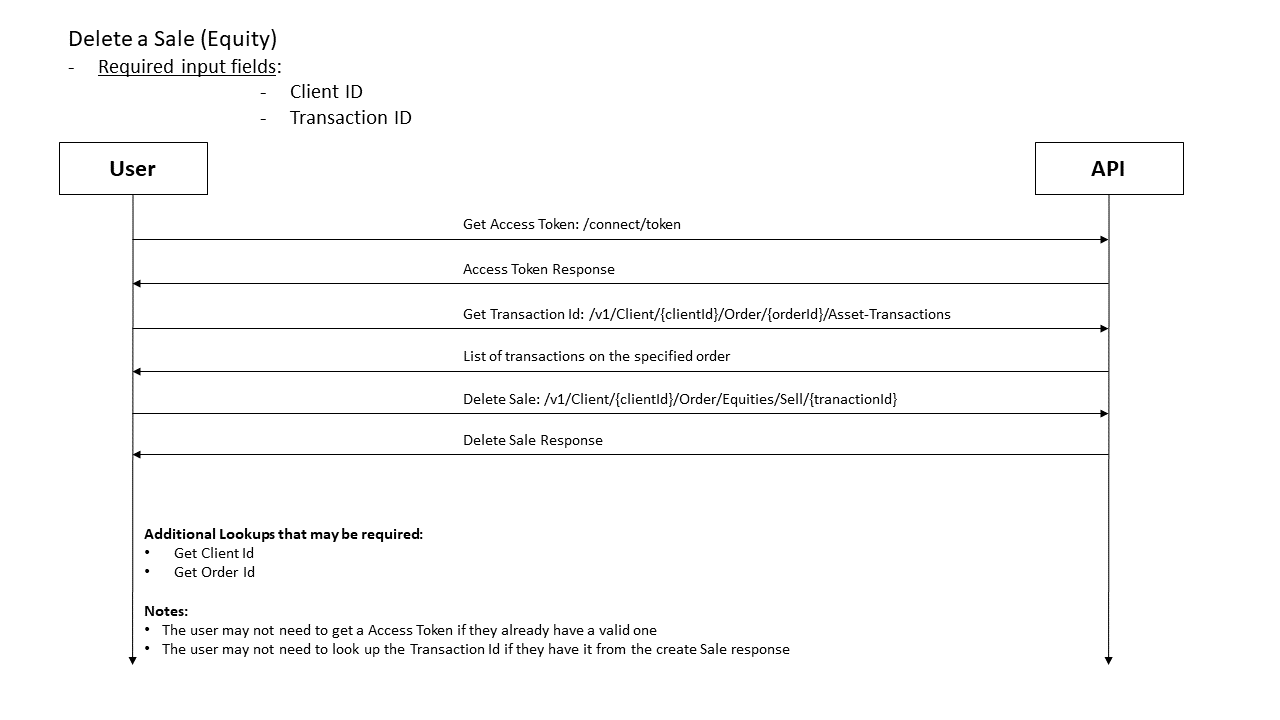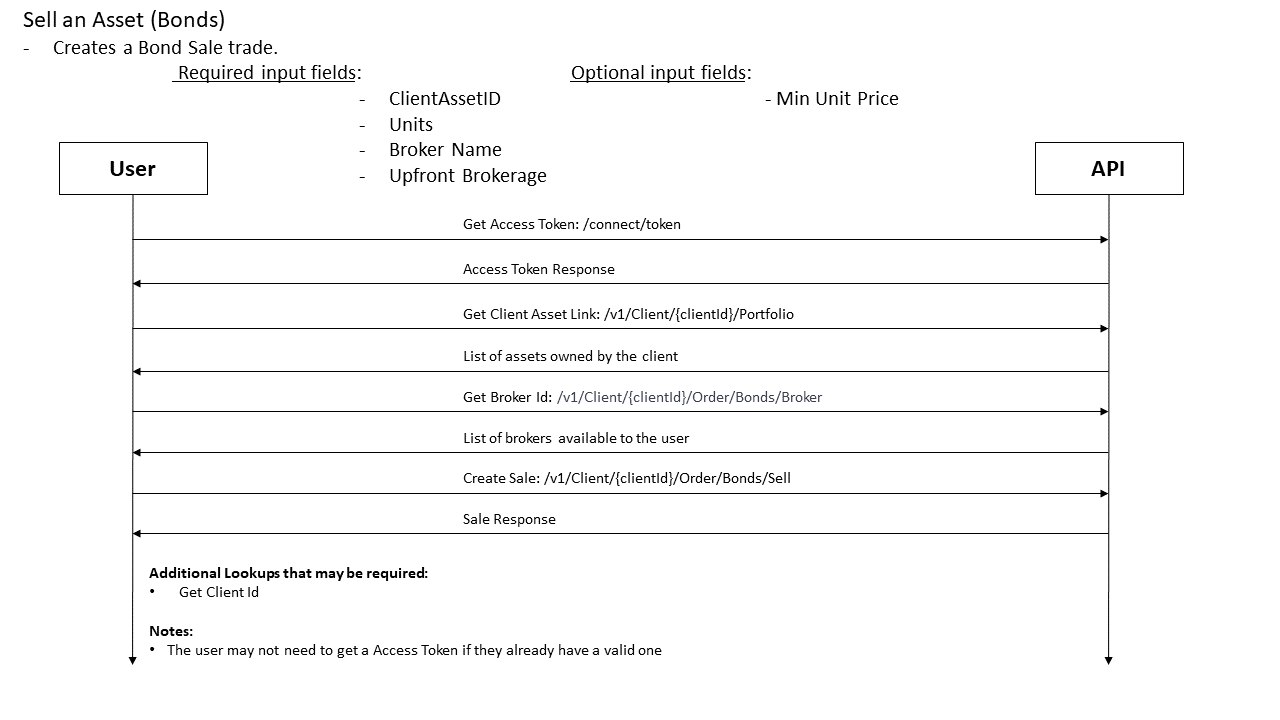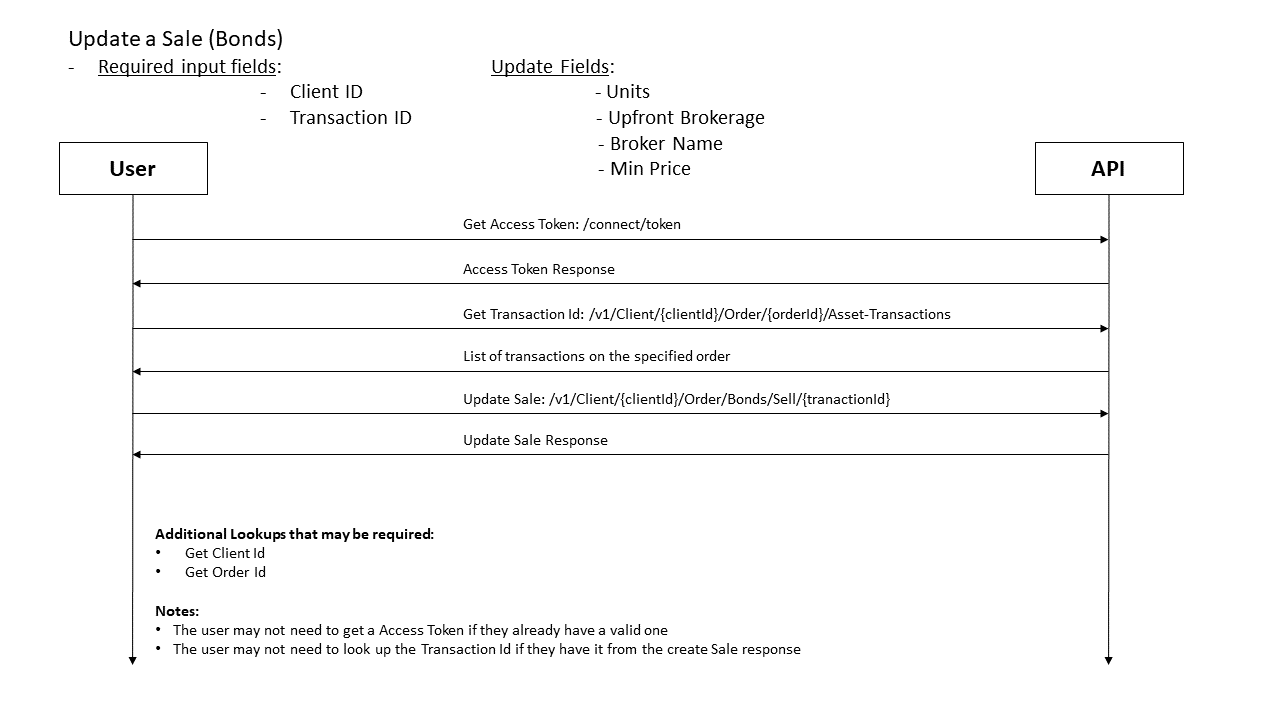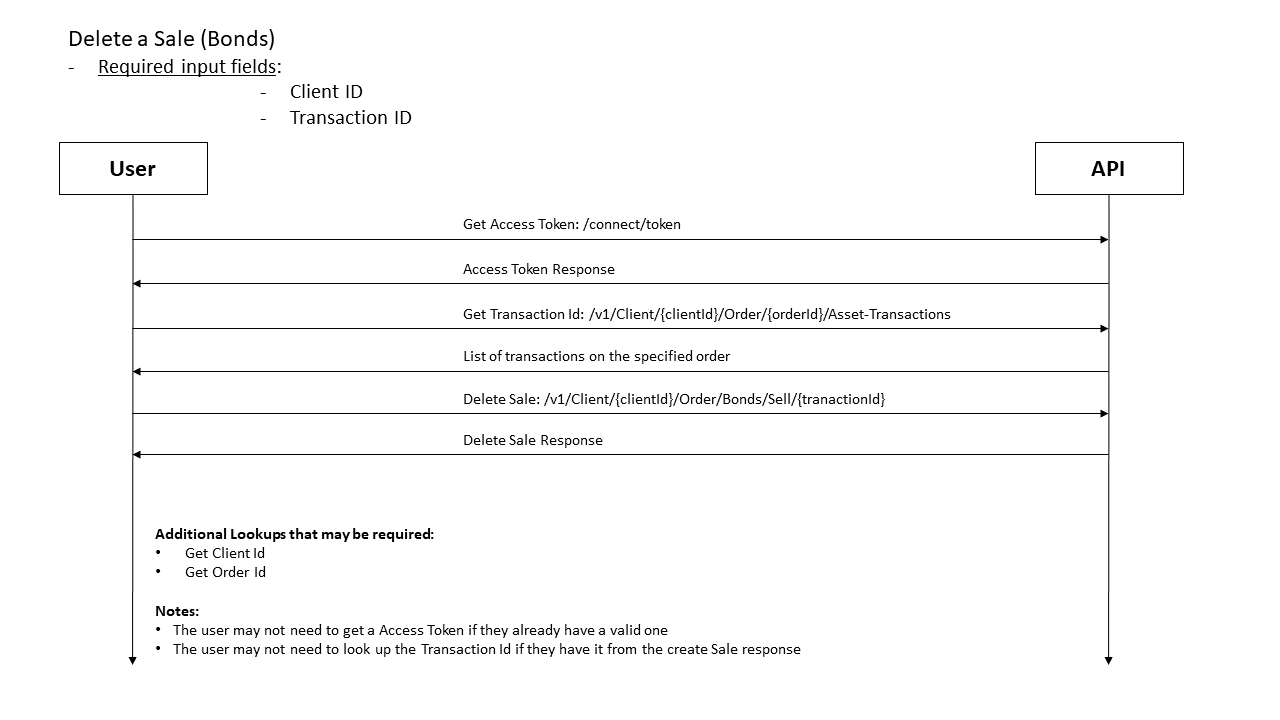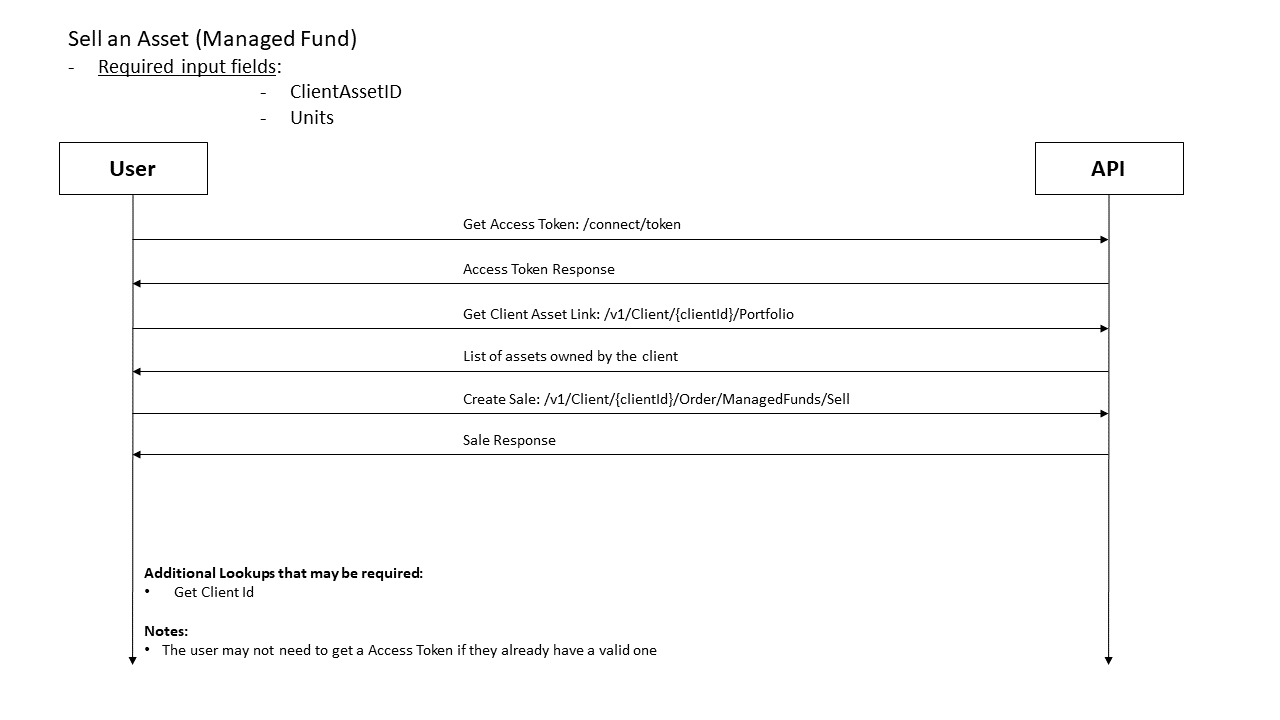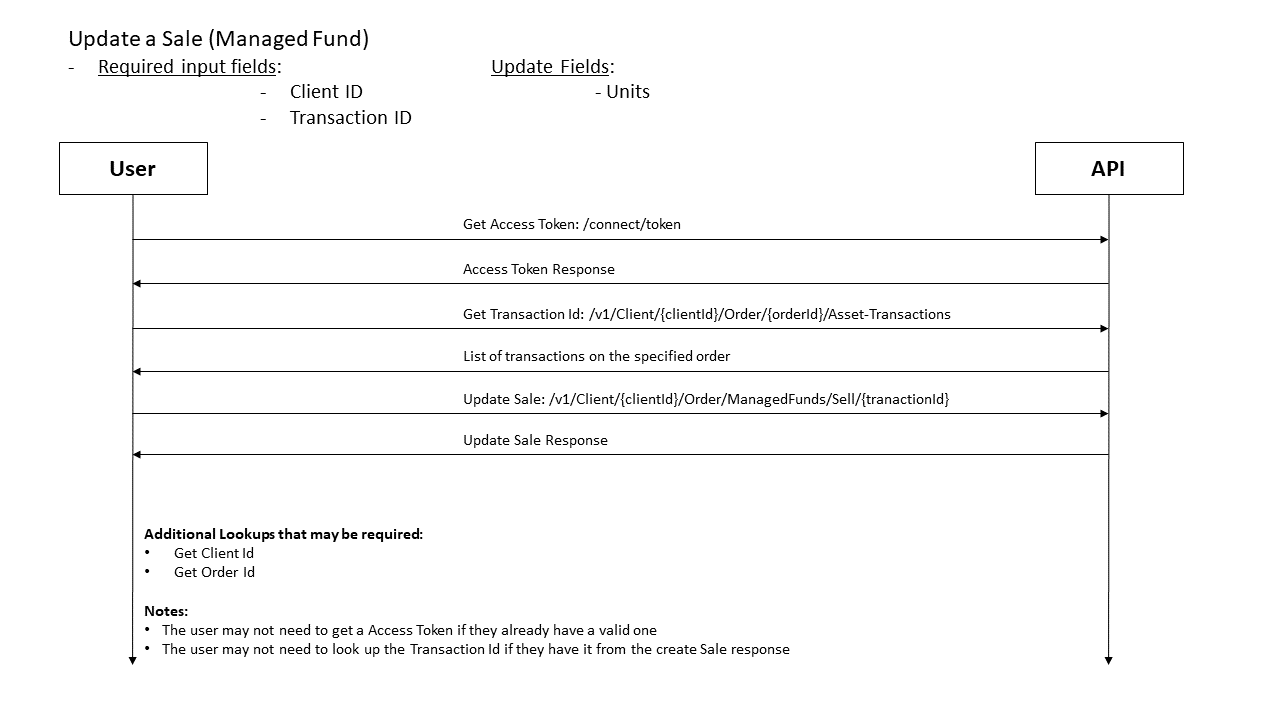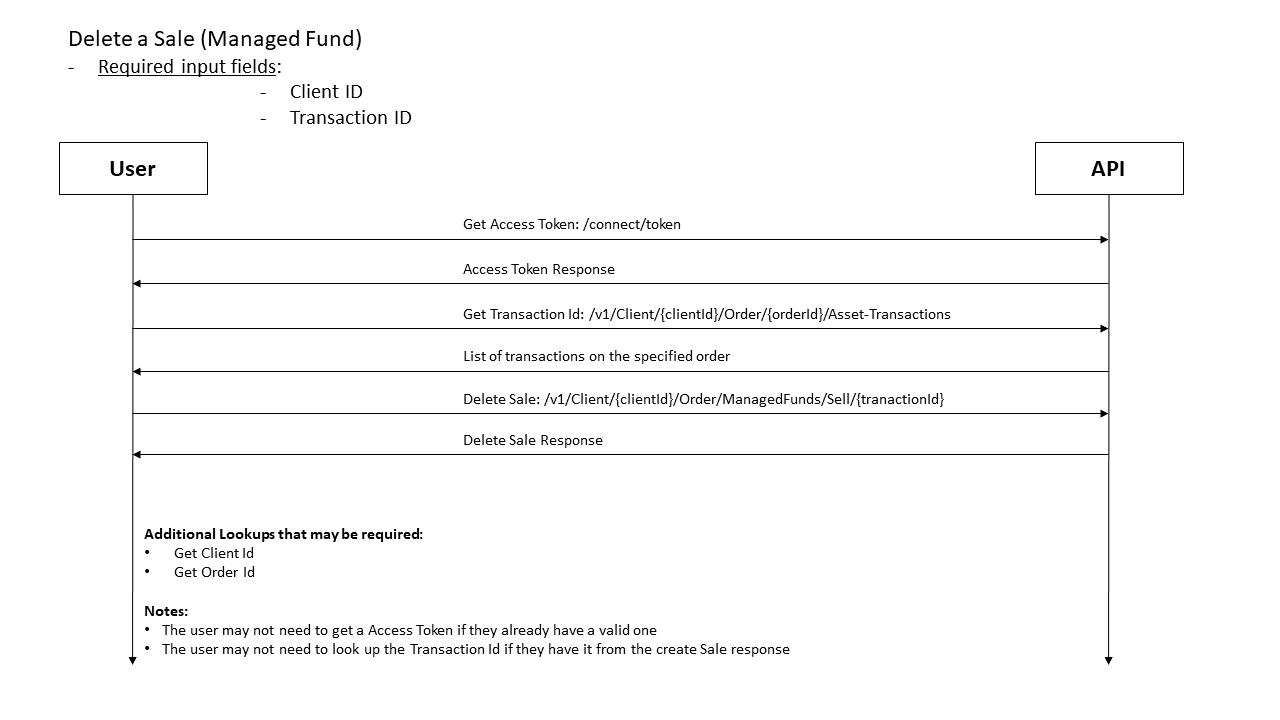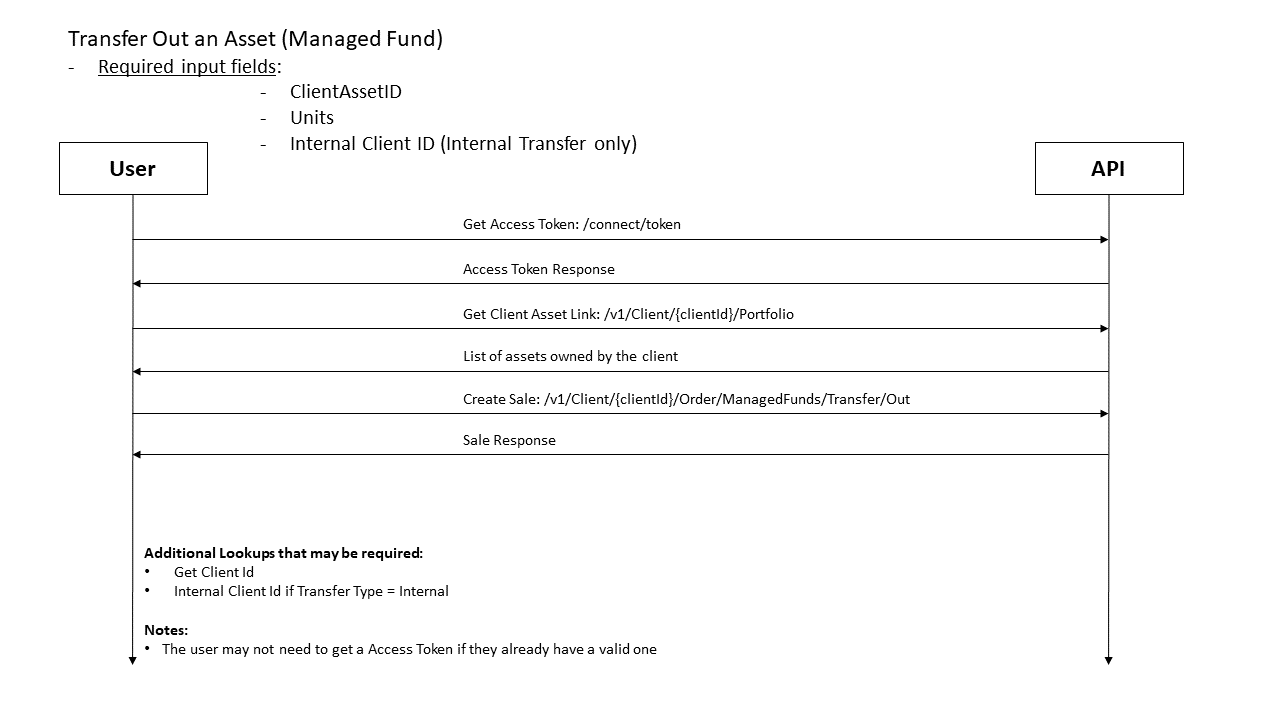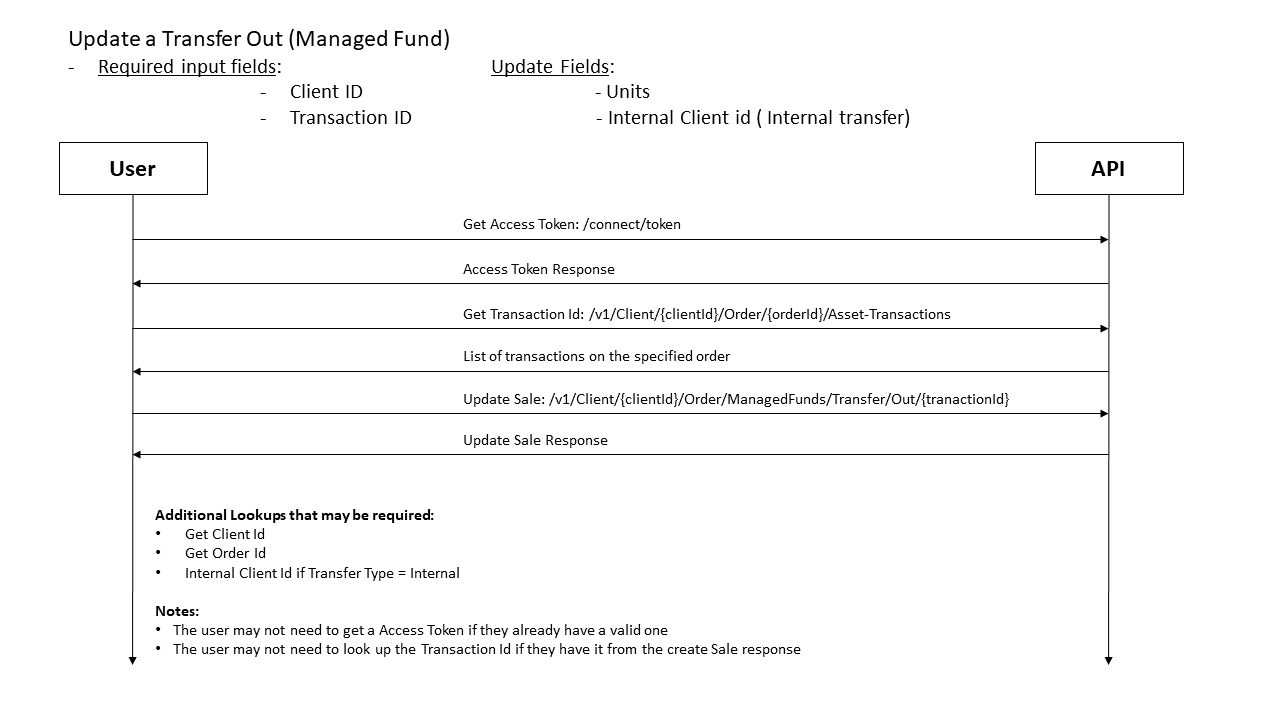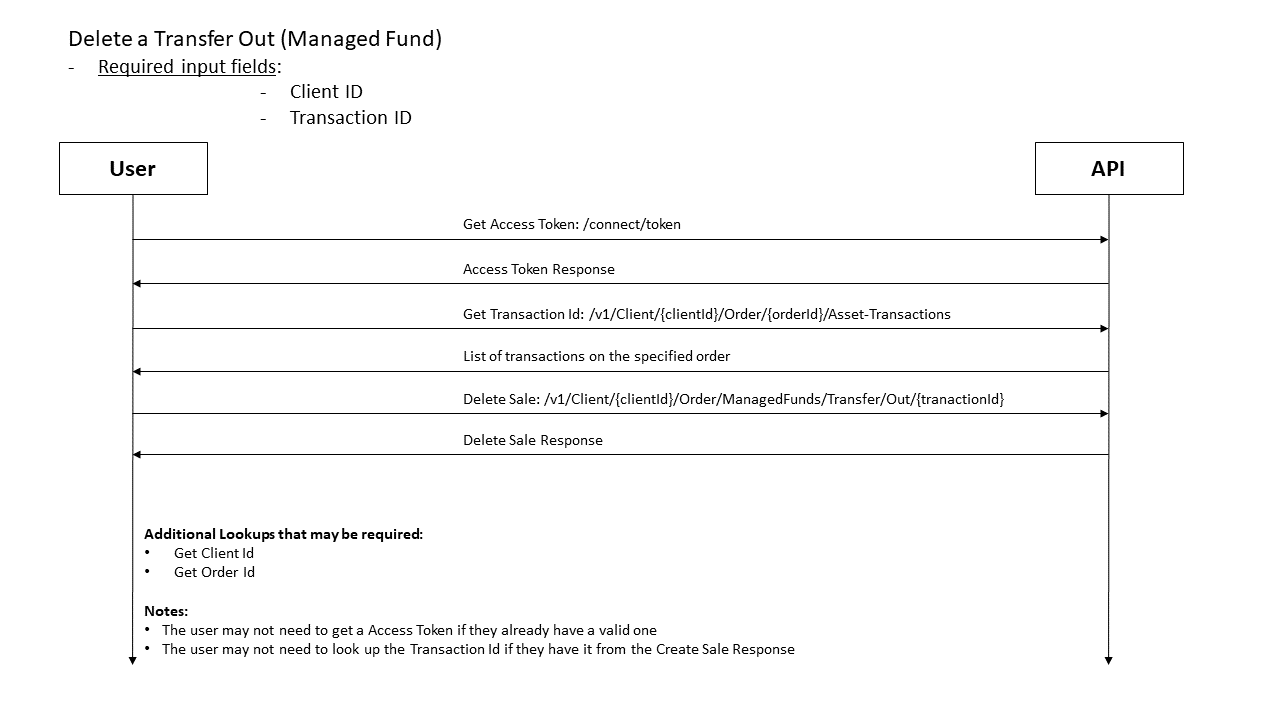With Apex NZ’s current range of onboarding and trading API’s, you can develop your own bespoke investment and portfolio administration focussed applications by:
- Securely signing up of new investors.
- Retrieve real time as well as historical investment portfolio data.
- Perform core trading functions.
There are currently a range of API’s available that can be utilised for Apex NZ Wealth Administration which covers the above core functional areas of portfolio admin and trading.